Hipparcos Catalog VR (Oculus Rift/Quest - Pico)
A downloadable game
Virtual reality app from the Hipparcos catalog, with its total content, 119,614 stars. Inspired by Olivier Manoel's web application, Stars traveler http://manoloexpo.free.fr/__experimentations/stars-traveller/2.0.0/index.html
More information about the Hipparcos catalog used:
https://www.datastro.eu/explore/dataset/hyg-stellar-database/information/?sort=-...
| Status | Released |
| Author | wopper |
| Genre | Educational |
| Tags | astronomy, Oculus Quest, Oculus Rift, pico-neo-3-link, Space, Virtual Reality (VR) |
| Inputs | Oculus Rift |
Download
Install instructions
The HIPPARCOS App has two scenes: a first with a selection menu and a second with the star field generated with the number of stars selected in the previous scene.
1. Selection menu: In order to use this interface, the beam will be directed pointing towards the desired button and a "click" will be made with the A button or with the upper trigger of the right hand touches. It has two main options:
a. Number of stars to generate in the simulation: you can write the desired number as well as select all those available in the catalog.
b. Spectral type: to filter stars by their spectral type.
c. Music: You can decide whether or not you want background music when using the app.
d. The generation of the star field will start when the "Start" button is clicked.
2. Star field: main scene of the application with the number of stars selected. The user will be able to fly between the stars and will be able to obtain information about it by lightly touching them with the fingers. This information will appear floating above your field of vision. The main characteristics of this scene are:
a. Permanent information on the user interface about your current position (0, 0, 0 reference to the Sun) and your distance to the Sun (in parsecs).
b. Temporary information on the star that will come from the HIPPARCOS catalog.
c. An interface that will appear by pressing X button on the left touch with a button to return to the selection menu and a star finder by typing its "proper" name. To use this interface, you need to press the lower trigger button of the right touch on it: a beam will appear with which to point to the desired button and a "click" will be performed with button A.
Performance Warning: Due to the huge number of objects that the application handles, more than one hundred thousand, it is possible that when loading the entire catalog the App will run slowly. It will depend a lot on the power of the computer. Ideally, load a reasonable number of stars, 100, 1000, 10000 and everything will work fine.
Sometimes when looking for a star the collisions in the teleportation with the stars cause the repulsion to another place. It is recommended in these cases to unblock this collision by doing the same search several times or a new search with the word "Sun" and everything will work fine again.
For Oculus Rift version (CV1 and S): Download the ZIP file HipparcosCatalogVR_OpenXR_OculusRift_v_1_2.zip, unzip it and enjoy.
For the Quest version: after downloading the file HipparcosCatalogVR_OpenXR_Quest_v_1_2.apk, install it on your Quest using Sidequest or ADB install. You must have developer mode configured on your Quest.
For Pico Neo 3 Link and Pico 4 version: Download the APK file HipparcosCatalogVR_OpenXR_Pico_v_1_2.apk on a computer. Send it to the glasses using a USB cable. In the menu go to File. Select the file "HipparcosCatalogVR_OpenXR_Pico_v_1_2.apk" and hit accept when it asks you to install it. Then you can find it in the library, in the "Unknown" section.
Development log
- New version for PicoAug 08, 2024
- Quest version fixedAug 08, 2024
- Problems with Quest and Pico versionsAug 08, 2024
- New Pico Neo 3 Link versionJul 07, 2022
- Oculus Quest version availableNov 14, 2021
- New version 1.5Aug 23, 2021

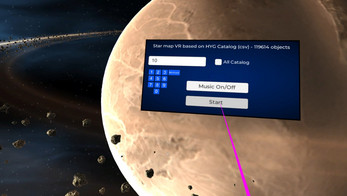


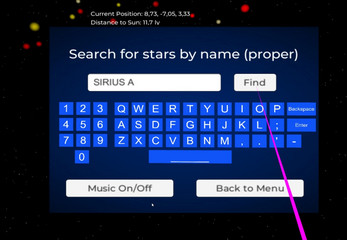

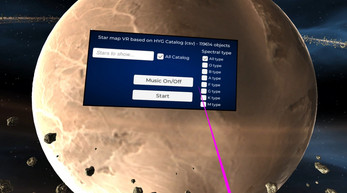
Leave a comment
Log in with itch.io to leave a comment.